Compatibilità iPad
Guida per identificare il modello di iPad
Un decennio di evoluzioni: iPad e tutti i modelli
Dal lancio del primo iPad sul mercato, che risale al “relativamente lontano” 3 Aprile 2010, la famosa azienda Californiana Apple non ha mai smesso di progettare e produrre nuovi modelli.
L’esponenziale evoluzione tech a cui abbiamo assistito negli ultimi 10 anni ha infatti generato l’esigenza di adattarsi costantemente alle nuove tecnologie, portando Apple al continuo lancio di nuovi modelli di iPad.
Ma come riconoscere il proprio modello di iPad?
Qualche semplice trucco per riconoscere il modello di iPad
Gli iPad si identificano in 4 macro-modelli, e ciascuno dei quali ha a disposizione diverse misure, diverse colorazioni e diverse features.
In tutti i casi, riconoscere il modello di iPad è possibile sia dalla sua scocca esterna, ma anche dall’interno dal suo hardware.





Che modello di iPad ho?
Questa è la domanda che spesso tormenta il consumatore appassionato di Apple.
Non solo gli iPad sono tanti e spesso chiamati in maniera simile, ma anche il loro design, seppur inconfondibilmente Apple, spesso non muta da un modello all’altro.
Dove è stampato il modello di iPad?
Il modello è generalmente riconoscibile sulla parte inferiore del retro del dispositivo, stampato in corrispondenza della dicitura “Designed by Apple in California”. Il codice coincide con il modello preciso di iPad, e qui di seguito potrai consultare tutti i modelli ed acquistare la custodia appositamente progettata.
Consulta la tabella per scoprire quali custodie sono progettate per il tuo iPad
Sarà facilissimo capire quale custodia è adatta e compatibile con il tuo iPad.
Ti basterà cliccare sul modello di iPad e verrai reindirizzato alle custodie disponibili.
Se non trovi il modello del tuo iPad, probabilmente è esaurito.
iPad Pro da 12,9" (3a generazione) 2018
A1876 su iPad Pro
A2014, A1895 su iPad Pro Wi-Fi + Cellular
A1983 su iPad Pro Wi-Fi + Cellular (solo Cina continentale)
iPad Pro da 11" 2018
A1980 su iPad Pro
A2013, A1934 su iPad Pro Wi-Fi + Cellular
A1979 su iPad Pro Wi-Fi + Cellular (solo Cina continentale)
iPad Pro da 12,9" (2a generazione) 2017
A1670 su iPad Pro
A1671 su iPad Pro Wi-Fi + Cellular
A1821 su iPad Pro Wi-Fi + Cellular (solo Cina continentale)
iPad Pro da 9,7" 2016
A1673 su iPad Pro
A1674 o A1675 su iPad Pro Wi-Fi + Cellular
iPad Pro da 12,9" 2015
iPad Air 2
A1566 su iPad Air 2
A1567 su iPad Air 2 Wi-Fi + Cellular
iPad Air da 10,9" 2020 (4a generazione)
A2316 su iPad Air (4a generazione)
A2324, A2325, A2072 su iPad Air (4a generazione) Wi-Fi + Cellular
iPad Air da 10,9" 2020 (5a generazione)
A2588 su iPad Air (5a generazione)
2589, A2591 su iPad Air (5a generazione) Wi-Fi + Cellular
iPad (9a generazione)
A2602 su iPad (9a generazione)
A2604 su iPad (9a generazione) Wi-Fi + Cellular
A2603 su iPad (9a generazione) Wi-Fi + Cellular (solo America del Nord)
A2605 su iPad (9a generazione) Wi-Fi + Cellular (solo Cina continentale)
iPad (8a generazione)
A2270 su iPad (8a generazione)
A2428, A2429, A2430 su iPad (8a generazione) Wi-Fi + Cellular
iPad (7a generazione)
A2197 su iPad (7a generazione) Wi-Fi
A2200, A2198 su iPad (7a generazione) Wi-Fi + Cellular
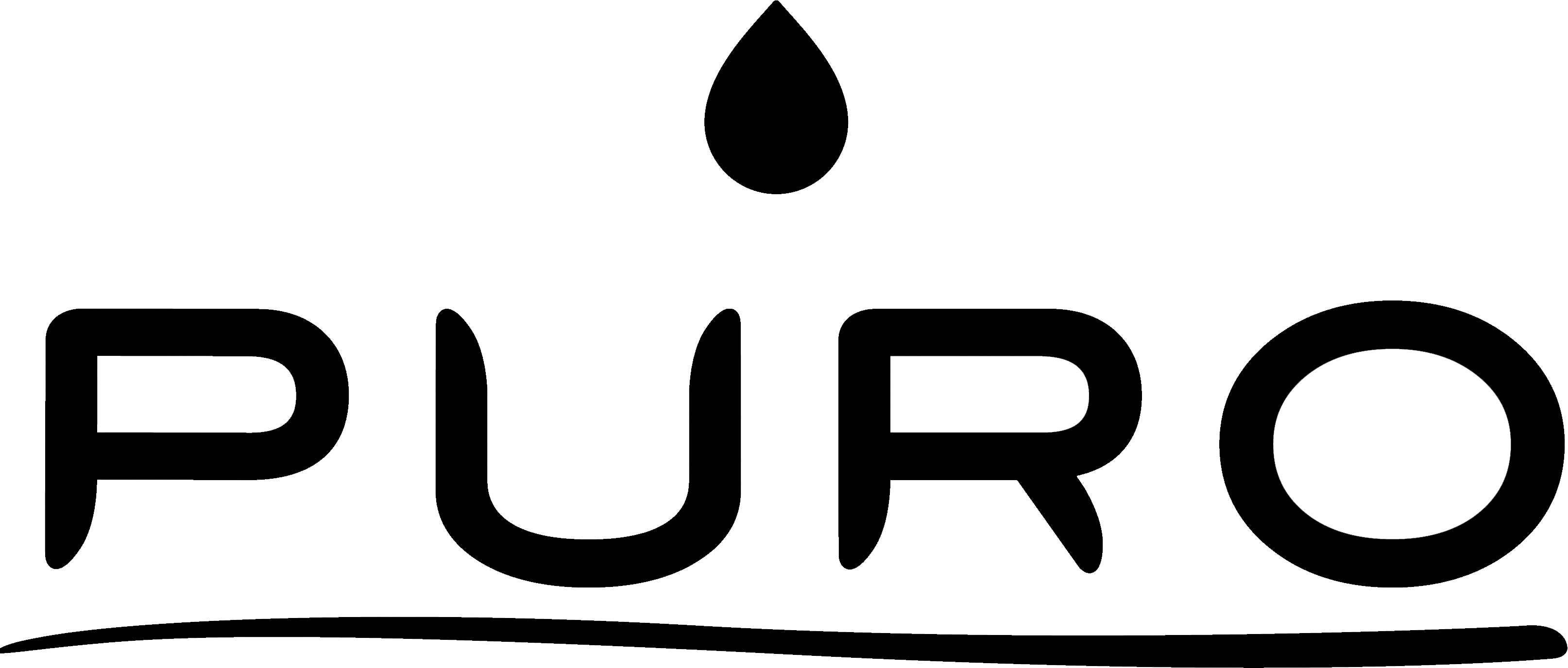
 Wireless Earphones
Wireless Earphones Stereo Earphones
Stereo Earphones AirPods Accessories
AirPods Accessories Externale Loudspeaker
Externale Loudspeaker
 Car Holder MagSafe
Car Holder MagSafe  Charging Station MagSafe
Charging Station MagSafe  Power Bank MagSafe
Power Bank MagSafe MagSafe Charger
MagSafe Charger Mag Wallet
Mag Wallet